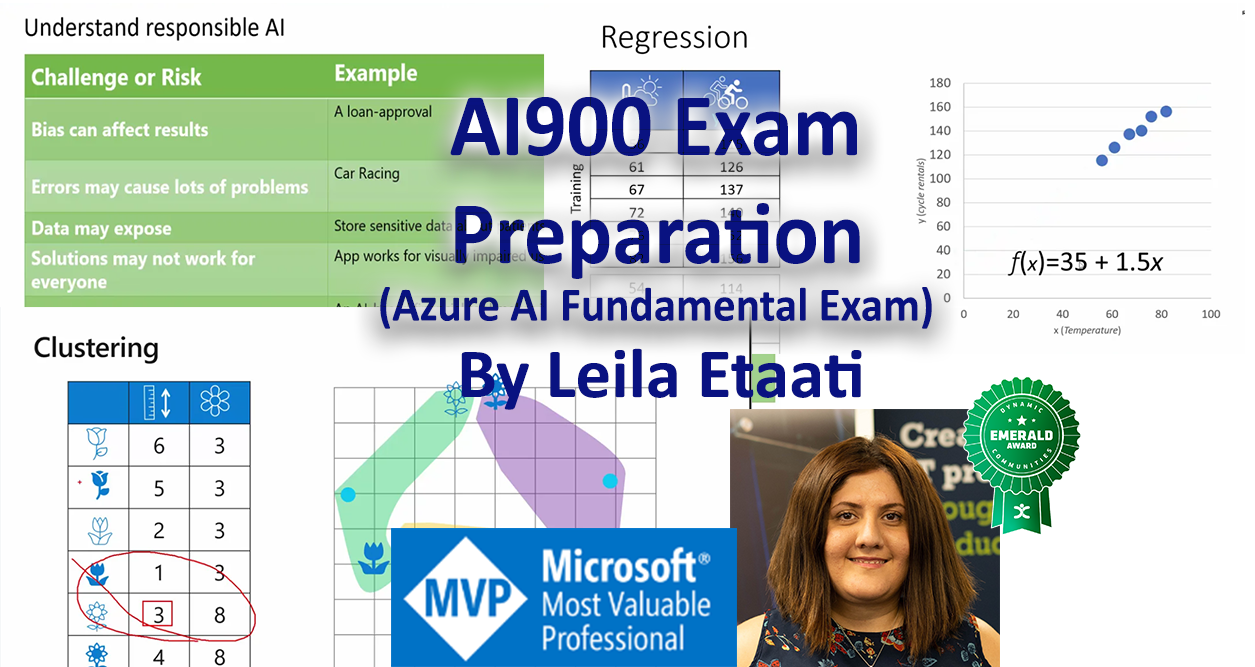
In this course, the audience will get familiar with five main modules of the AI900 exam learning path from https://docs.microsoft.com/en-us/learn/certifications/exams/ai-900
This course follows all instructions for the Microsoft learning path. This course can be taken for people who did not know about AI and ML or attend the Ai 900 exam preparation. This course aims to have a guide through all modules and give a spirit of hands-on some fundamental azure AI service.
To get ready for the exam, while watching the related videos, also check the related learning path from here
Also, check the knowledge check session at the end of each module.
Module 1 – Introduction to machine learning and AI concepts
This module is the introduction to machine learning and AI concepts.
In this module, learners will understand the concepts
• Machine learning
• Anomaly detection
• Computer vision
• Natural language processing
• Conversational AI and
• Responsible AI
Lessons
Module 1: Lesson 1.1 – Getting started with AI Preview Module 1: Lesson 1.2 – AI Fundamentals Module 1: Lesson 1.3 – Responsible AI Module 1: Lesson 1.4 – Practice Responsible AIModule 2 – Machine learning is at the primary use of AI
Machine learning is at the primary use of AI; many modern applications and services depend on predictive machine learning models. This module will learn how to create machine learning solutions with no code environments such as Automated Ml and ML design inside machine learning.
• There are four main lessons
• Creating machine learning with Automated ML
• Azure ML designer for classification
• Azure ML designer for regression
• And Azure M designer for Clustering
Lessons
Module 2: Lesson 2.1 – Regression Concepts Module 2: Lesson 2.2 – Classification and Clustering Module 2: Lesson 3.1 – Azure ML Module 2: Lesson 3.2 – Automated ML Module 2: Lesson 3.3 – Automated ML Module 2: Lesson 3.4 – Automated ML Deployment Module 2: Lesson 4.1 – Azure ML Designer Module 2: Lesson 4.2 – Azure ML designer for Regression Module 2: Lesson 4.3 – Azure ML Designer-webservice Module 2: Lesson 4.4 – Azure ML Designer Test model- Module 2: Lesson 5.1 – Classification with Azure ML designer Module 2: Lesson 5.2 – Classification with Azure ML designer Module 2: Lesson 5.3 – Classification with Azure ML designer Module 2: Lesson 6.1 – Clustering with Azure ML designer Module 2: Lesson 6.2 – Clustering with Azure ML designer Module 2: Lesson 6.3 – Clustering with ML designerModule 3 – Computer vision
Computer vision is a field of AI to analyze the images data captured from different resources such as camera, social media, forms, receipts, etc. Some many issues and problems can be solved using computer vision or a combination of computer visions.
This module contains below Computer vision service
• Analyze images
• Classify images
• Detect Objects
• Detect and analyze faces
• Read the text in the image
• Analyze receipts and Form
Lessons
Module 3: Lesson 7.1 – Introduction to Computer Vision Module 3: Lesson 7.2 – Cognitive Service Creation Module 3: Lesson 8.1 – Image Classification Introduction Module 3: Lesson 8.2 – Image Classification – Custom Vision ai Module 3: Lesson 8.3 – Image Classification – Custom Vision Module 3: Lesson 9.1 – Object Detection Module 3: Lesson 9.2 – Object Detection Module 3: Lesson 10 – Face Analysis Module 3: Lesson 11 – Form RecognizerModule 4 – Natural Language processing
Natural Language processing analyzes text and speech to analyze better data and create more analytics to be used in normal data analysis.
Lessons
Module 4: Lesson 12 – NLP (Natural Language Processing) Module 4: Lesson 13 – Text Analytics Module 4: Lesson 14 – Speech Module 4: Lesson 15 – Speech Translation Module 4: Lesson 16.1 – LUIS Module 4: Lesson 16.2 – LUISModule 5 – Conversational AI
Conversational AI is about creating a bot framework and a dialog between AI agent and human
In this module, how to create a knowledge base with the help of a QnA maker will be shown, and how we can use that knowledge base for creating a bot application will be shown